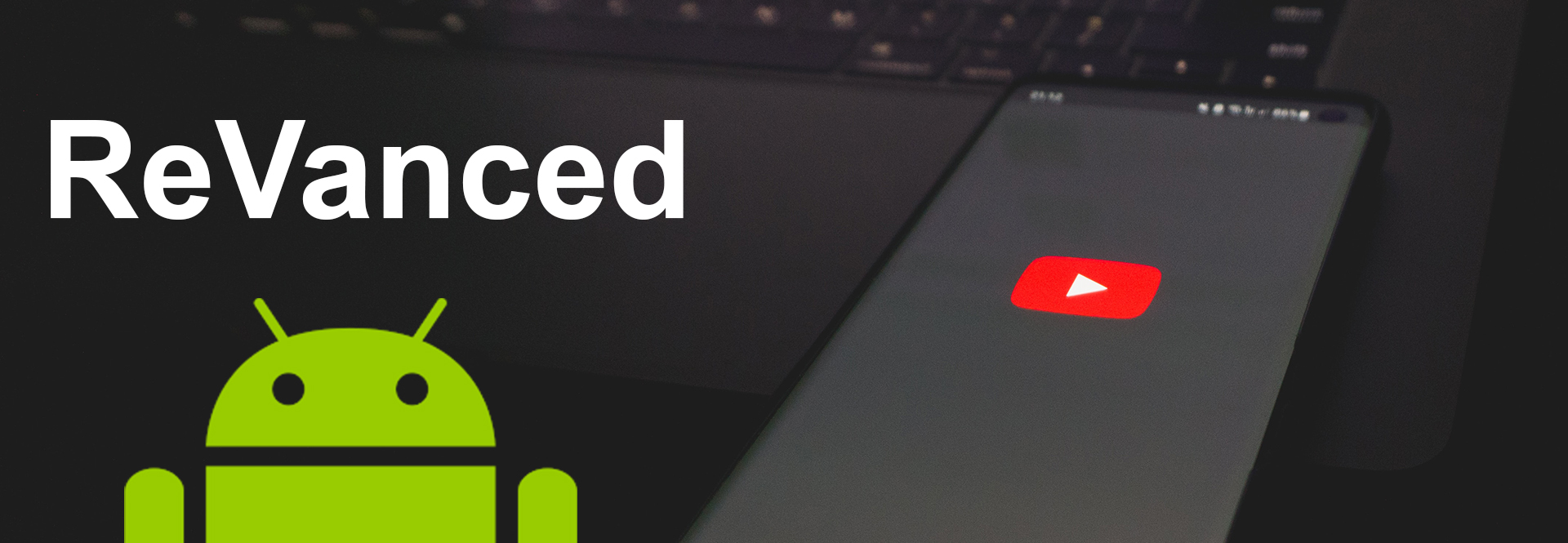YouTube has become the go-to platform for video content on the internet. It offers an endless supply of videos on a variety of topics, from music to tutorials to entertainment. However, one of the most frustrating things about YouTube is the ads that interrupt your viewing experience. Fortunately, there are several ways to block ads on YouTube for Android devices. In this article, we’ll go over some of the most popular methods.
Why Block Ads on YouTube?
Ads can be incredibly annoying and frustrating when you’re trying to watch a video on YouTube. They can interrupt your viewing experience, and some ads can be as long as a few minutes. For those who don’t have a lot of time to spare, this can be a significant inconvenience.
Additionally, some ads can be inappropriate or not relevant to the content you’re watching, which can be off-putting. How to Block Ads on YouTube for Android
1. YouTube Vanced YouTube Vanced is a modified version of the official YouTube app that provides additional features like ad-blocking, background playback, and so on. This app is very popular among Android users, and it’s easy to see why.
It allows you to completely block all ads, including video ads, banner ads, and sponsored content.
Here’s how to install YouTube Vanced:
- Go to the official website of YouTube Vanced and download the APK file.
- Before installing, make sure to enable “Unknown Sources” on your device. You can do this by going to Settings > Security > Unknown Sources. – Install the YouTube Vanced app.
Once installed, sign in to your Google account.
- Enjoy ad-free videos on YouTube.
2. AdBlock Browser AdBlock Browser is another popular way to block ads on YouTube for Android. It is a standalone browser that features ad-blocking technology, which means you won’t see any ads while browsing the internet.
Here’s how to set up AdBlock Browser to block ads on YouTube:
- Download and install AdBlock Browser from the Google Play Store.
- Open AdBlock Browser and tap on the three dots in the upper-right corner.
- Tap on “Settings” and scroll down to “Privacy