What are YouTube Vanced and YouTube ReVanced?
YouTube Vanced is a popular modded version of the YouTube app with several unique features. In this article, we’ll explore the benefits of using YouTube Vanced, how to install it, and some of its most useful features.
What is YouTube Vanced? YouTube Vanced is an unofficial app designed to enhance the YouTube viewing experience. It’s a modified version of the official YouTube app that includes several unique features not found in the original app.
Some of these features include ad blocking, background playback, and the ability to download videos for offline viewing. Why Use YouTube Vanced? One of the biggest reasons to use YouTube Vanced is to block ads. YouTube has become increasingly ad-heavy over the years, and many users find the constant interruptions frustrating. With YouTube Vanced, you can block all ads, including banner ads, video ads, and sponsored content.
This can make your YouTube viewing experience much more enjoyable and help you focus on the content you actually want to watch. Another significant benefit of YouTube Vanced is the ability to play videos in the background. This means you can continue to listen to your favorite music or podcasts even when you’re not actively watching the video. This is especially useful when you’re using other apps on your phone or when you’re browsing the web.
Finally, YouTube Vanced also gives you the ability to download videos for offline viewing. This means you can watch your favorite YouTube content even when you don’t have an internet connection. This is great for long car rides, flights, or other situations where you may not have access to the internet.
How to Install YouTube Vanced
Installing YouTube Vanced is relatively easy, but it does require a bit of technical know-how.
- Here’s how you can install YouTube Vanced on your Android device:
- First, you’ll need to download the YouTube Vanced APK file. You can find this file by doing a quick Google search.
- Once you’ve downloaded the file, you’ll need to enable installation from unknown sources. You can do this by going to your phone’s settings, selecting ‘Security,’ and then toggling the ‘Unknown sources‘ option.
- Next, you’ll need to install the YouTube Vanced app. You can do this by opening the APK file you downloaded earlier.
- Once the app is installed, you’ll need to log in to your Google account to access your YouTube content.
- Finally, you can start using YouTube Vanced and enjoy all of its unique features! Features of YouTube Vanced YouTube Vanced includes several features that are not found in the official YouTube app.
Here are some of the most useful features:
- Ad-blocking: YouTube Vanced allows you to block all ads, including video ads, banner ads, and sponsored content.
- Background playback: With YouTube Vanced, you can play videos in the background, allowing you to listen to your favorite music or podcasts even when you’re using other apps.
- Download videos: You can download videos for offline viewing, making it easy to watch your favorite content even when you don’t have an internet connection.
- Picture-in-picture: YouTube Vanced allows you to enable picture-in-picture mode, which lets you continue watching a video in a small box while using other apps.
- Custom themes: YouTube Vanced includes several custom themes that let you change the look and feel of the app.
- Conclusion
YouTube Vanced is a great app for anyone who loves watching YouTube content. With its ad-blocking, background playback, and video downloading features, it can make your YouTube viewing experience much more enjoyable.
While it does require a bit of technical know-how to install, it’s definitely worth the effort if you want to enhance your YouTube experience. Give it a try today!
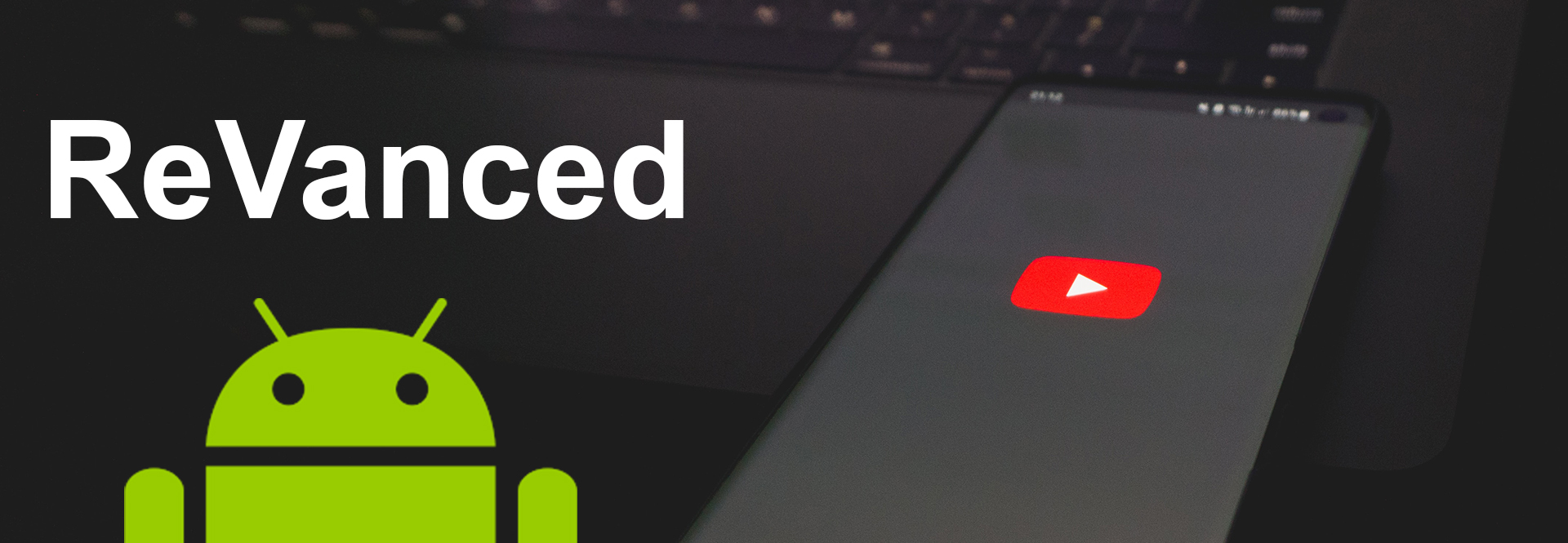
[…] can do a quick Google search for “YouTube Vanced APK” to find a reputable source. Once you’ve found a reliable source, click the download […]